IBM Z Mainframe

JES3plus V1R0
The first release of Phoenix Software International’s derivative product based on IBM’s z/OS JES3 spooling subsystem is now available.
This initial release is a plug-compatible solution that functions identically to z/OS JES3 V2R4 in virtually every respect. This means:
- User exits should continue to work unchanged
- Source modifications (if any) should continue to work unchanged
- Message automation should continue to work unchanged
- Operator commands should be unchanged
- Job, device, and tape high-watermark setup should continue to work unchanged
- NJE and RJP partner interactions with your systems should be unchanged
- DevTest and production JCL should continue to work unchanged
- Production control procedures should continue to work unchanged
- Output post-processing scripts should continue to work unchanged
- JES3’s often superior performance characteristics should be unchanged
Organizations wishing to migrate from IBM’s JES3 to Phoenix Software’s JES3plus will be able to install JES3plus in the same sysplex/JESplex as their current JES3 installation allowing for a trivial migration regardless of their implementation or environment complexities. JES3plus V1R0 is supported on all IBM-supported z/OS releases and is installable using a traditional SMP/E installation or z/OSMF Software Management.
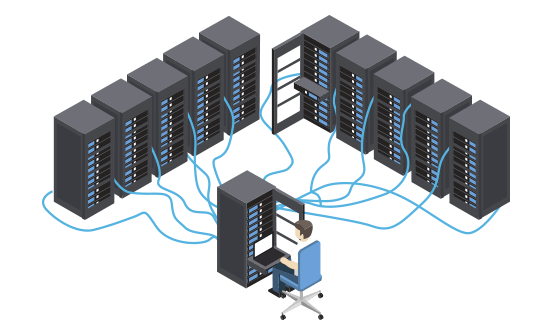
TCP/IP for VSE ( Transmission Control Protocol/Internet Protocol )
TCP/IP for VSE provides a complete solution for connecting the mainframe to today’s Internet world.
- Our TCP/IP stack provides a seamless interface with the Internet, allowing z/VSE mainframe applications to participate fully in the global business arena
- Built-in tools make z/VSE functions and facilities immediately available to network-attached users
- Optional and third-party products bring the full power and reliability of mainframe computing to the e-Commerce world
- Standard stack features: Runs on VSE/SP 2.1 through the latest z/VSE versions, Supports network connections via OSA, OSA-Express, CTCA, CLAW, and equivalent hardware, Customizable security features protect both network access and configuration information.
- Additional optional features distributed with TCP/IP for VSE: CSI Firewall Shield—Network Security, SSL—Secure Sockets Layer, See-TCP/IP—Performance Monitor for z/VSE and TCP/IP.
- Standard features of TCP/IP for VSE to consider implementing: FTP—File Transfer Protocol, Telnet TN3270 server, Email, Web, Easy configuration with standard z/VSE library members, Ping, Traceroute, Discover, and other powerful tools are part of the product so that a site can analyze its TCP/IP network from z/VSE, Advanced diagnostics for detailed problem analysis, User-defined security processing to limit access or functions to a remote user or group of users.
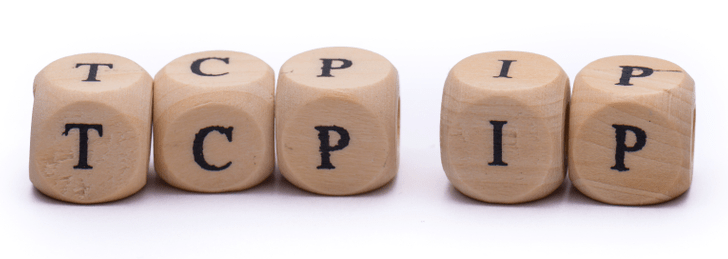
What is (E)JES?
(E)JES is a system management tool that gives you information to monitor, manage, and control your JES2 and/or JES3 z/OS® JESplex.
With (E)JES, you can:
- Control job processing (hold, release, cancel, and purge jobs).
- Monitor jobs while they are running.
- Browse jobs without printing.
- Control JESplex parameters, initiators, job classes, and job class groups.
- Control printers, punches, functional subsystems, and NJE devices.
- Control your JES SPOOL configuration.
- Monitor and control JES resources.
- Control WLM scheduling environments and resources.
- Control WLM enclaves and z/OS UNIX processes.
- Control the z/OS Health Checker.
- Issue system commands.
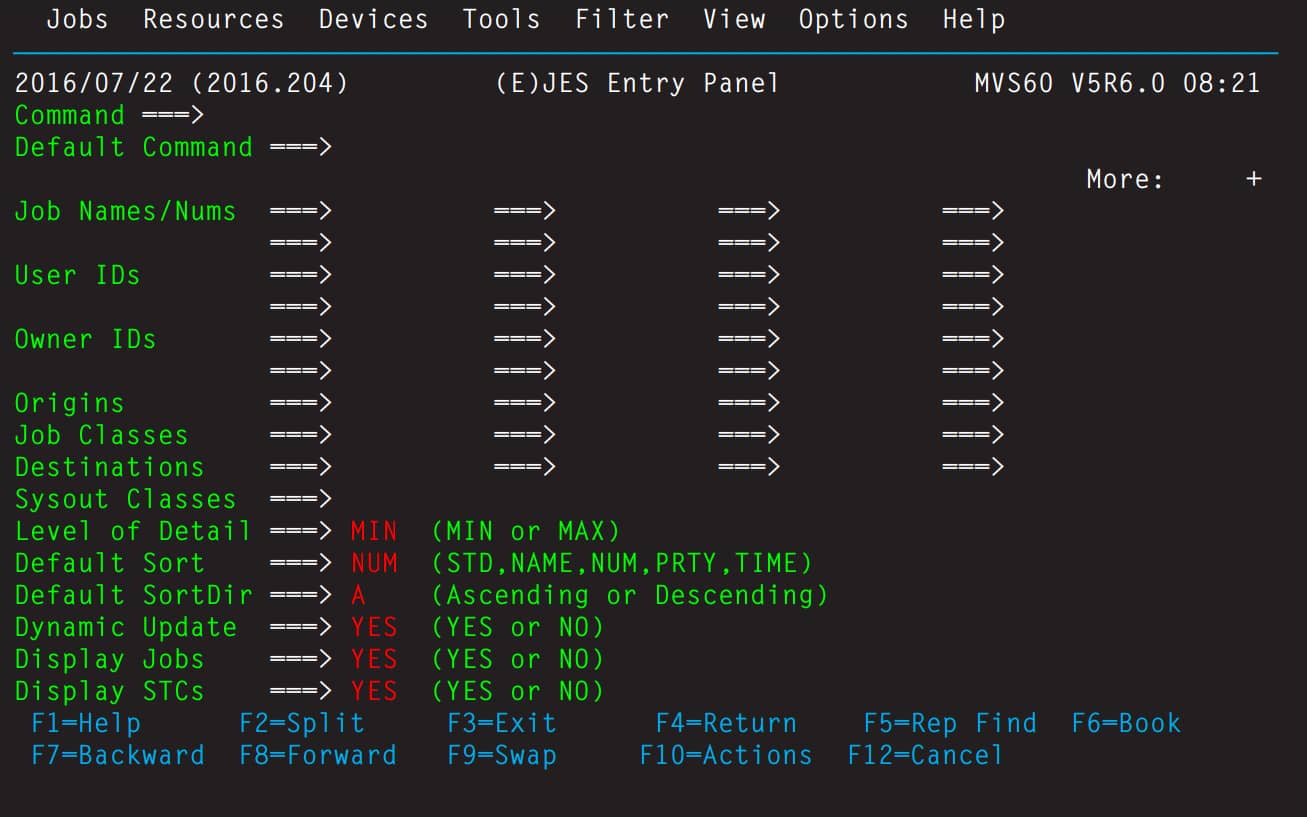
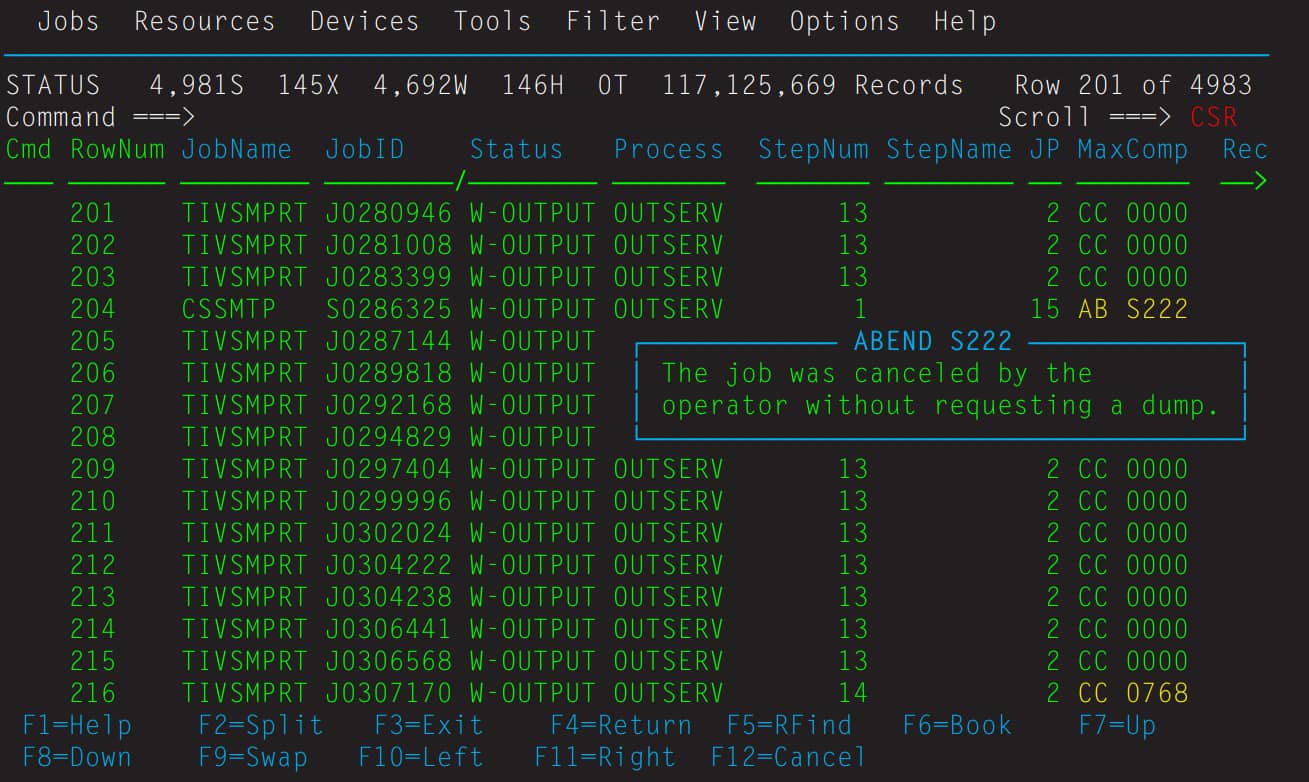
(E)JES consists of panels that provide immediate and current information about
jobs, printers, queues, and resources in a z/OS JESplex. With (E)JES, you can
easily access and modify all attributes for jobs, started tasks, TSO users, APPC/
MVS transaction jobs, z/OS UNIX processes running anywhere in your JESplex.
Simple commands and rapid accessibility not only save you time but also make
interaction with your JES subsystems easy.
jobs, printers, queues, and resources in a z/OS JESplex. With (E)JES, you can
easily access and modify all attributes for jobs, started tasks, TSO users, APPC/
MVS transaction jobs, z/OS UNIX processes running anywhere in your JESplex.
Simple commands and rapid accessibility not only save you time but also make
interaction with your JES subsystems easy.
Benefits of Using (E)JES
Improved User Access Control
You can tailor (E)JES to meet the needs of your users and your security requirements. You
can control:
can control:
- Who can use (E)JES
- Which columns to display on panels
- Which users can issue system commands
- For which jobs users can issue commands
- Which jobs and output to display on panels
- Which users can issue (E)JES control commands
- You can implement these controls internally or through the SAF and an external program such as RACF®.
Improved Resource Management
(E)JES provides an effective way to manage resources
- Control NJE nodes
- Issue system commands
- Control the z/OS Health Checker
- Reduce problem management time
- Control and manage WLM resources
- Control and manage system requests
- Control WLM enclaves and z/OS UNIX processes
- Control and manage JESplex parameters, JES-managed initiators (JES2), job
classes, and job class groups (JES3)
Improved Output Management
(E)JES displays detailed information about output that is ready to be printed, including:
- Forms needed for printing
- Date the output was created
- Classes the output is assigned to
- The total number of lines to be printed
Improved Device Control
With (E)JES, you have a single interface to some of the most important devices on your
system:
system:
- ES3 functional subsystems
- Spool partitions and volumes
- Local and remote printers and punches
Improved Job Management
(E)JES lets you easily manage jobs in your spool. It gives immediate, up-to-date information, such as:
- Reasons a job is delayed
- Job details no matter where it is in the JESplex
- The status, class, priority, date, and time of a job
- All jobs on a queue, such as input, hold, or output
- An output from a job as it is created no matter where the job is running in the JESplex
Improved Automation of Routine Tasks
The (E)JES Application Programming Interface (API) and companion REXX and Java APIs
make powerful (E)JES functionality available to programs, allowing users to:
make powerful (E)JES functionality available to programs, allowing users to:
- Create programs to perform routine tasks
- Use installation-written applications to obtain system information.
- Use System REXX to access “smart” tools and commands without TSO/E access.
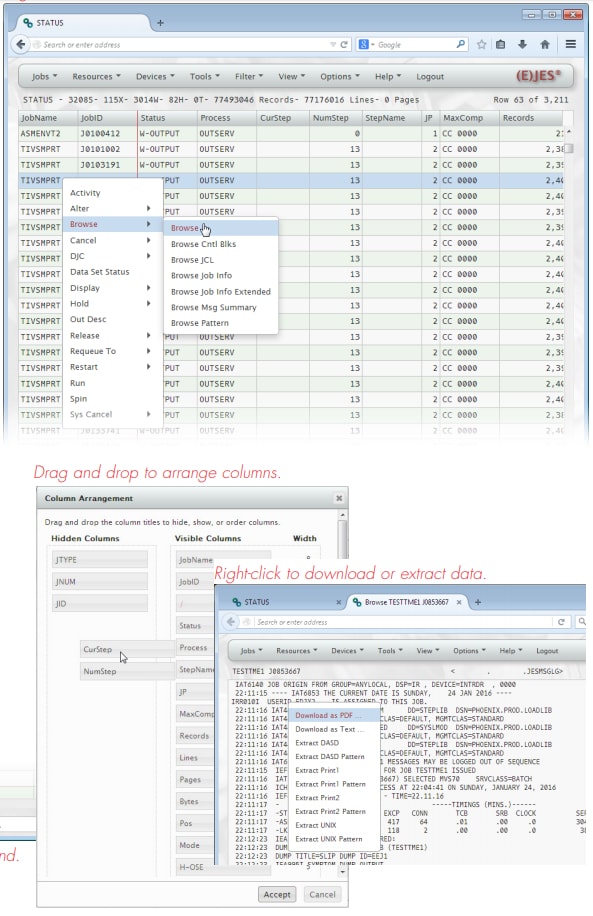
(E)JES Preview Videos
(E)JES provides an intuitive and robust interface into your z/OS JESplex. Help is just a click away whenever you need it. Click any of the links below to see some of the features and functions available to (E)JES users. These demonstrations show the product in a 3270 environment under ISPF.
